I coach a lot of high-achieving women who are diligent and intelligent and extremely good…

9 Dynamite Tips to Be Heard During Virtual Meetings
I don’t know about you but I find regular face to face meetings, versus virtual ones, easier to navigate.
Firstly, you can get a sense of the general mood much more quickly when you’re all in the same room.
Would you agree?
Second there are lots of other cues available to you that help you to read people more effectively…
Such as their body language, pauses and tone of voice: arguably all of these are harder to decipher when meeting online.
Lastly, it can be more difficult to find the right moment to interject when you only have a screen to look at.

To help, here are some tips to help you master virtual meetings and make sure your point is made – and heard – with greater ease.
#1:
Formal Agenda:
Request an agenda for the meeting well in advance. This way, you can put your hand up to cover particular topics and have that agreed before the meeting has even started. Instant win!
#2:
Own Agenda:
Have your own agenda. I say this about all meetings. What points do you want to make? What perception do you want other attendees to have of you? We will come back to this in a moment.
#3:
Own The Space:
Frame your webcam or phone so that your full face is framed in the video image that other attendees will see. You don’t want to appear as a small dot on the screen. Equally you don’t want the camera to be pointing up your nose. 🙂 Make it easier for other people in the meeting to see your face, your expressions and to feel more connected with you. This will make everything else easier.
#4:
Sound:
Check your mic is working before the meeting starts and when you do speak, speak a bit more slowly, more loudly and more deliberately than you would normally.
#5:
Turn ‘You’ Off:
If you find seeing your own video of you playing on your screen a distraction, you can turn it off. Other participants will still see you… but you won’t see yourself.

#6:
Eye Contact:
When you do speak, make eye contact with the camera… don’t be tempted to look at all your colleagues onscreen! This is especially important when you are making your own point – the rest of the participants will feel as though you are talking directly to them which will not only build trust but also reinforce the point you are making.
#7:
Chat:
Use the Chat function to ask questions or make challenges.
#8:
Bridge Statements:
When you do want to interject and share your point, use a bridge statement to create a quick link from the current speaker to you. This should be a statement and not a question.
In other words, you don’t want to ask permission to speak by asking a question: “Can I just say…?” That isn’t what we want.
We want a quick, direct (and polite) statement such as, “I do need to add that…” or “Building on what Tom just said…” or “It is important to remember that…” and then launch into the piece of content you want to share (refer back to point 2 and having your own agenda).
#9:
Follow Up:
Follow up, just as you would after a face to face meeting to confirm action steps and/or reiterate your points.
What tips do you have for making sure you are heard during virtual meetings?
Rebecca x
 BIO: Rebecca Allen has coached hundreds of female managers over the last decade to help them realise their true potential and become their brilliance. Our virtual courses are designed to empower you to take control of your career, pave the way to your success and to get ahead – not just professionally but personally too.
BIO: Rebecca Allen has coached hundreds of female managers over the last decade to help them realise their true potential and become their brilliance. Our virtual courses are designed to empower you to take control of your career, pave the way to your success and to get ahead – not just professionally but personally too.
© Rebecca Allen, Illuminate Personal Growth. All rights reserved. To replicate part or all of this article please seek written permission first.




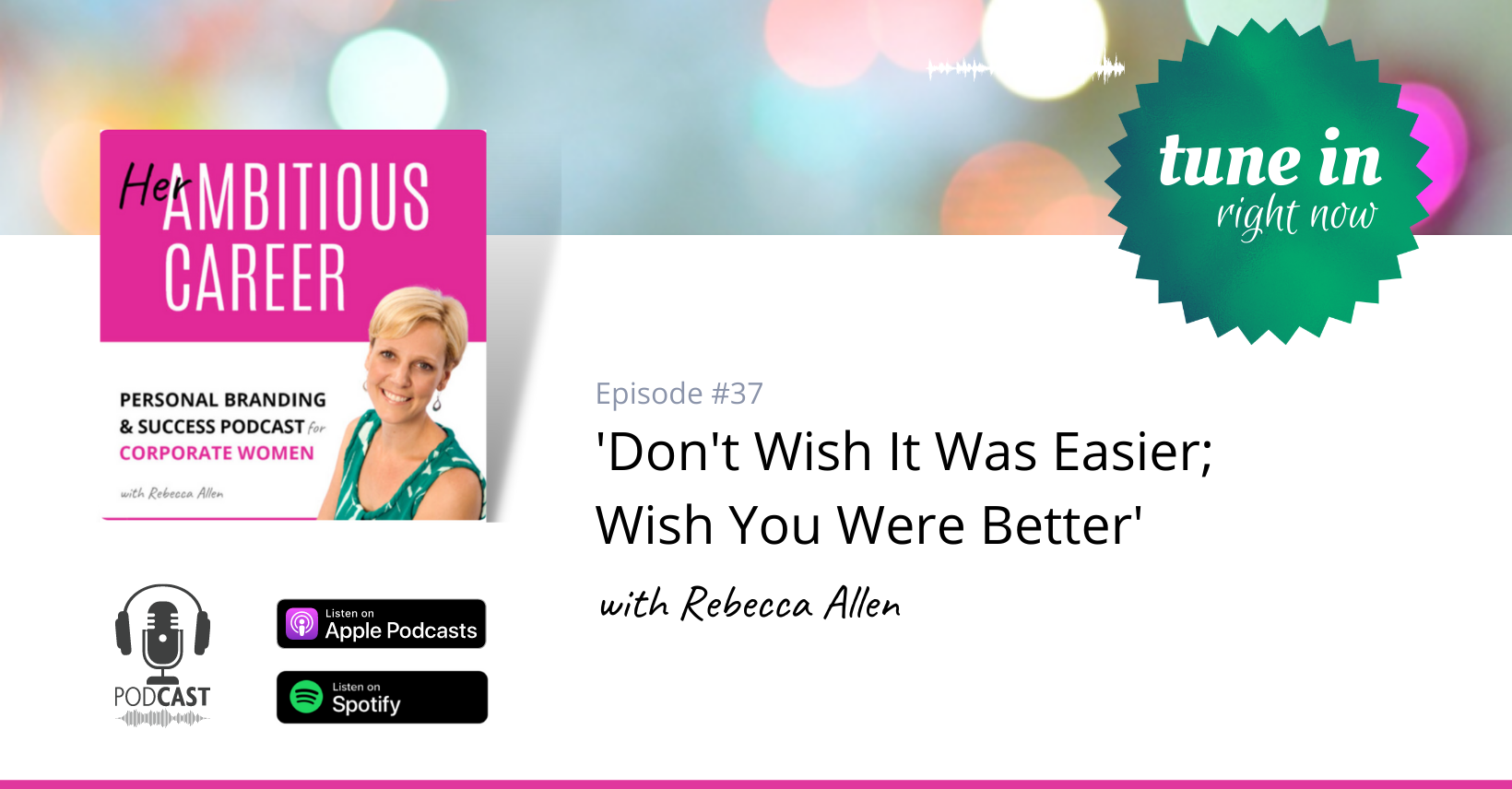
This Post Has 0 Comments